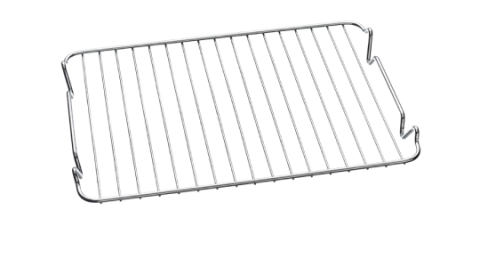Troubleshoot
Food browning too quickly on top
- Fan-forced mode with oven temperature too high >>> Check recipe. Reduce oven temperature by 10-29 or more. When using fan force function, generally 160°C is sufficient. When using conventional function (top and bottom elements only), temperature can be increased to 180°C.
- The wrong function may be used >>> e.g Intense bake instead of fan forced in conjunction with a high temperature.
- A grill function may be in use and the food placed too close to the grill element >>> Ensure the correct function and a suitable temperature has been selected.
Food browning / cooking too quickly on the base
- Food may be placed too close to bottom element and the temperature is too high >>> Reduce the temperature setting and place the food on a shelf in the middle of the oven to enable evenness of cooking.